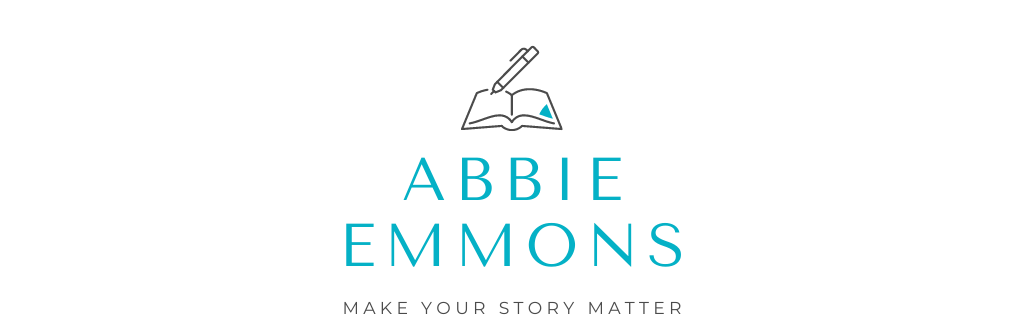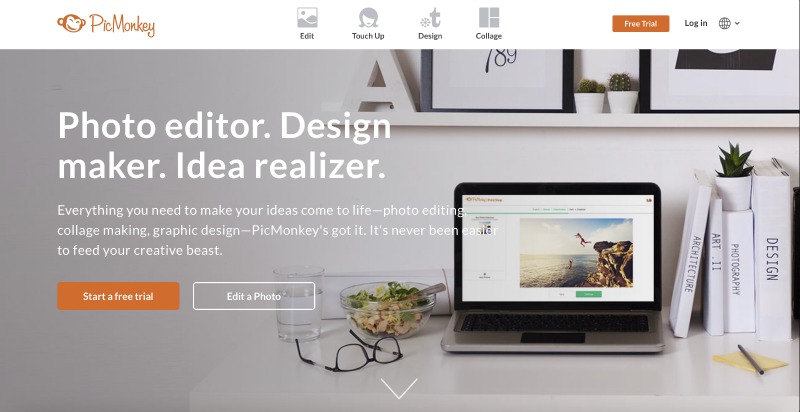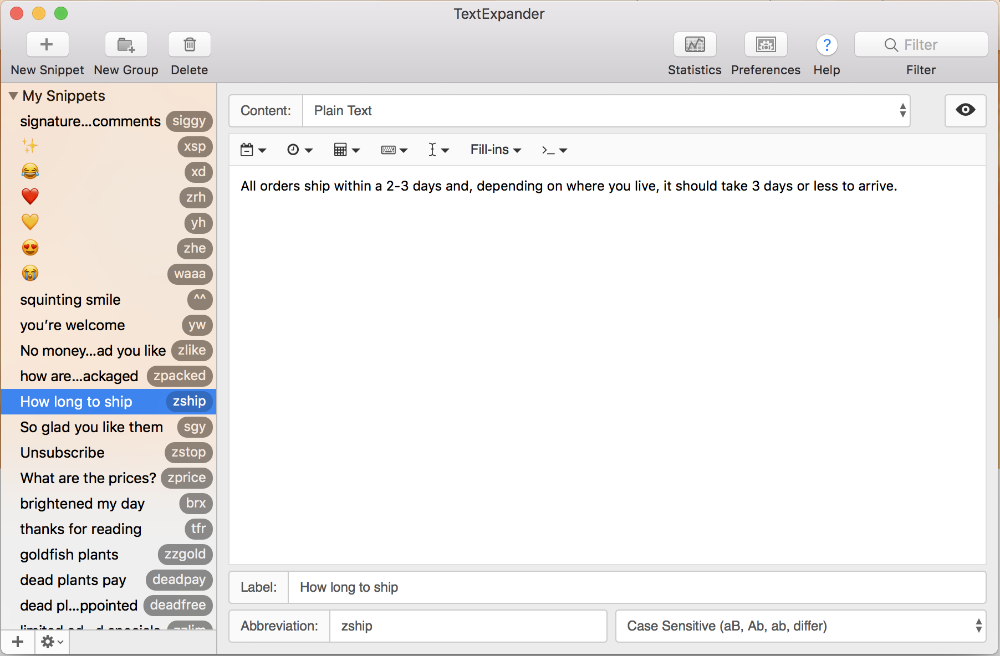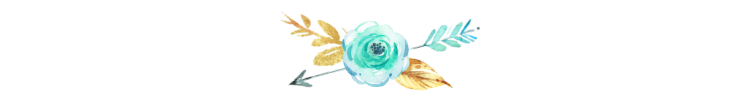If you’re a blogger, you know: it doesn’t just begin and end with your blog. To be a blogger, you need to be a multitasker. You need to be a one-man-band to pull off an awesome blogging presentation. Bloggers know firsthand — it’s not just about posting on your blog. There’s a lot more that goes on behind the scenes.
Which is why today I’m talking all about BLOGGING TOOLS — more specifically, the exact tools and resources I use EVERY DAY that I can’t live without. My blog might be the mothership of this whole thing, but it would be nothing (or just very lame) without these tools and resources. I’m not going to overload you with every site and app I use — I’m just going to tell you about the ones that are (in my humble opinion) ESSENTIAL if you want to impress your readers and communicate with them better, faster, and more efficiently. ARE YOU EXCITED? I’m excited. Grab a waffle and let’s get started.
1. MAILCHIMP
MailChimp is one of my favorite blogging tools ever. I often get asked the question: Abbiee, how do you make your emails look so pretty? The answer is always the same: MAILCHIMP. If you use FeedBurner (or another platform) to manage your email subscribers, I recommend switching over to Mailchimp ASAP. Not only is it totally free* but it’s super user-friendly.
I used to let my posts send automatically through FeedBurner, but I never liked the aesthetics of the email. Images would show up too big or too small, the text would look wrong, and it didn’t give any additional information such as an author bio or social media links. So I started using MailChimp to build my email posts. All I do is copy/paste the first few paragraphs and images of my post into an email campaign with a link to continue reading the post on my blog. (Most email inboxes clip long messages, so there’s no need to copy/paste the whole post into an email.)
I love having full control on how my posts show up in the inboxes of my subscribers. I also love being able to contact those subscribers whenever I feel like it, to send them something exclusive that I don’t post on my blog, like a new video or a free waffle or OTHER FUN SURPRISES. (basically, if you’re not already subscribed by email, you’re missing out, friend.)
*up to 2,000 subscribers, then it’s a monthly fee of $10
2. UNSPLASH
Another question I get a lot: Abbiee, do you take all the photos on your blog? NOPE. I take very few of them myself. Such as the photo of my face, that’s mine. Also I post all my own photos on my Instagram. But here on my blog, I take advantage of free stock photo resources such as Unsplash. Gone are the days of paying to license images to use on your blog! There are tons of websites out there loaded with beautiful high-quality photos available for the taking! Unsplash is my absolute favorite because it’s the most artsy and aesthetic, but I also use Pexels, Pixabay, and StockSnap. (If you’re using an image for commercial purposes, just be sure to read the terms and conditions listed on the site.)
Why do I like to use stock photos? A few reasons: they’re beautiful, they’re professional, and I just don’t want to spend hours of my time taking photos of my own. If that’s you, go for it! But don’t feel bad about using stock photos too. All professional bloggers do and it doesn’t mean you’re any less creative or unique.
3. PICMONKEY
PicMonkey has been my best friend every since Picnik went out of business. At first it didn’t have much to offer — but now PicMonkey is my favorite photo editing tool on the web and I use it almost every day. It’s the tool I use to make all my graphics, headers, Pinterest images, and more. The only catch is that it costs $6 a month. But guys!! SIX DOLLARS. It’s so worth it.
I hear a lot of people prefer Canva for editing photos because it’s free — but there are still a lot of features they hold back (such as saving images with a transparent background) unless you pay the $12 a month subscription. I do love Canva for all their templates and infographics, which make it so easy to create beautiful graphics with zero skill — but PicMonkey also offers lots of cool templates to fill in with your own content! BOTH ARE REALLY NICE TOOLS. But PicMonkey is my favorite 10/10 recommend.
4. DROPBOX
Because I use DropBox instead of email and it’s amazing. Let me explain: you know how when you have an image on your computer (such as a beautiful graphic you just created with PicMonkey) and you want to send it to your phone? Or maybe you have a bunch of photos from a shoot and you just need to get them on your mobile device so you can share them on Instagram? DROPBOX. It’s such a hassle to attach all those files to an email and send it to yourself! Then you have to wait for the email to arrive, download all the files, and ugh it’s just such a tedious process.
That’s why DropBox is one of my favorite blogging tools. Instead of emailing photos and graphics to myself, I simply save them in my Dropbox folder on my computer — then I can immediately open up the app on my phone and TADAAA: THERE THEY ARE. From there you can share them directly to social media. It’s so smooth and saves so much time!
5. IFTTT
You’ve heard of apps, but have you heard of APPLETS? They’re like the cute little baby offshoots of apps — the stuff you don’t know you need until you see it. That’s what IFTTT (If This Then That) has to offer: applets that are not only super fun, but also double as awesome blogging tools.
Do you hate how when your Instagram posts to Twitter it doesn’t post your image in the tweet? There’s an applet for that! Do you want to automatically share your new blog posts to your Facebook page? There’s an applet for that! Do you want to get a notification when the International Space Station passes over your house? There’s an applet for that too! Seriously you might get lost exploring IFTTT and finding all the ways it can brighten your blogging life. YOU’RE WELCOME.
6. TEXTEXPANDER
TextExpander is the copy/paster’s DREAM COME TRUE. Do you have a specific phrase you type in a lot of comments, emails, or social media posts that you wish you didn’t have to type OVER AND OVER AGAIN? Look no further than TextExpander. Here’s how it works: You download the app (for $3 a month) and then you start making “snippets.” A snippet can be one word or one hundred thousand words — anything that you don’t want to type. Then you make a secret code for your snippet (something you don’t usually type, like z3u) and every time you type that secret code anywhere: BOOM! YOUR SNIPPET APPEARS.
The cool thing is you can make as many snippets as you want, and you can even include images and links in your snippets. The snippets I use the most are emojis. YEP YOU READ THAT RIGHT. Because I love to include emojis in my comments and replies, but there is no emoji keyboard on my computer! So I make a snippet for a yellow heart and call it yh (because what words begin with yh) and BOOM: 💛 A CUTE LITTLE YELLOW HEART APPEARS. TextExpander is also great if you work a communications job (like I do for my family’s business) where you’re ALWAYS TYPING THE SAME RESPONSE TO CLIENTS OVER AND OVER AGAIN. Convince your workplace to get TextExpander! A whole team of people can use it and access all the snippets. Trust me, it just makes blogging (and life) so much easier.
7. GOOGLE CALENDAR
If you saw my recent video called How To Have A Really Productive Day you probably know that I am currently obsessed with Google Calendar. This one isn’t so much a great blogging tool as it is a great LIFE TOOL. If you want to have more productive focused days and ACTUALLY SEE where all your time goes, I urge you to start using Google Calendar! It has completely changed the way I get stuff done and actually boosted my happiness and mental health.
Like I said at the beginning of this post, blogging is all about what goes on behind the scenes — the hundred things you have to get right and the tools that can make the process easier. When I schedule my days and weeks in Google Calendar, I can block out exactly the right amount of time I need to write and prepare blog posts, promote them, and network on social media platforms. IT’S VERY VERY HELPFUL. 10/10 RECOMMEND. But then I 10/10 recommend everything in this post obviously.
TALK, BRO
So there you have it, my friends! Those are my top seven favorite blogging tools and I hope they make your life easier and more awesome. Now it’s time to talk in the comments! TELL ME: what’s YOUR favorite blogging tool??